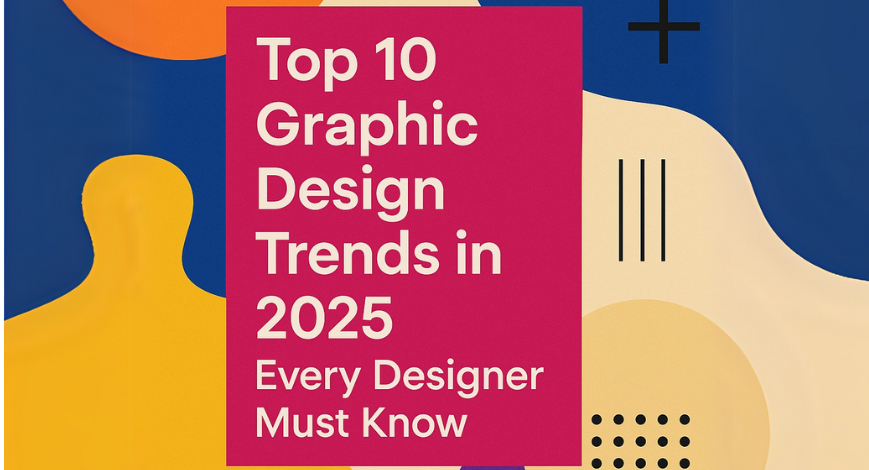Top 10 Graphic Design Trends in 2025 Every Designer Must Know
As we step into 2025, the world of graphic design continues to evolve rapidly. Whether you’re a freelance designer, part of a creative agency, or just starting out, staying ahead of the latest design trends is key to keeping your work fresh and relevant. Here are the top 10 graphic design trends for 2025 that every designer should know:
1. Minimalism with a Pop of Color
Clean, simple designs are still in, but 2025 is adding a twist with bold accent colors. Think black-and-white layouts with bright neon or pastel highlights to draw attention. This style keeps things professional but adds a touch of fun.
2. AI-Generated Design Elements
Artificial Intelligence is being used to create stunning visual elements, from illustrations to typography. Designers are using tools like Midjourney and DALL-E to generate creative ideas and enhance productivity.
3. 3D Design and Typography
3D visuals and fonts are becoming mainstream. From website headers to social media posts, 3D adds depth and makes content pop. Tools like Blender and Adobe Dimension make it easier than ever to integrate 3D.
4. Vintage and Retro Aesthetics
The charm of the ’70s, ’80s, and ’90s is back. Expect to see grainy textures, retro fonts, and nostalgic color schemes making a strong comeback in branding and social media content.
5. Motion Graphics and Micro-Animations
Static images are being replaced by dynamic elements like looping gifs, scroll-triggered animations, and micro-interactions. These are especially powerful for web design and digital advertising.
6. Bold Typography and Serif Fonts
Big, attention-grabbing fonts are trending. Serif fonts, once seen as old-fashioned, are now being used to add elegance and personality to modern designs.
7. Inclusive and Diverse Visuals
Brands are embracing more inclusive designs that represent different cultures, races, ages, and identities. Stock photos and illustrations are reflecting real-world diversity.
8. Dark Mode Optimized Designs
With more apps and websites offering dark mode, designers are creating visuals that look good on both light and dark backgrounds, ensuring readability and aesthetic appeal.
Best Video Editing Software for Beginners in 2025
Starting your journey in video editing can feel overwhelming with so many tools out there. But the right software makes all the difference. Whether you’re editing YouTube videos, Instagram Reels, or client projects, here are the best video editing software options for beginners in 2025.
1. CapCut (Free)
CapCut is a popular choice for social media content creators. It’s user-friendly, works on mobile and desktop, and offers advanced features like AI voiceovers, auto-captions, and transitions.
2. iMovie (Free for Apple Users)
iMovie is perfect for beginners using Mac, iPhone, or iPad. With a drag-and-drop interface, built-in themes, and easy timeline editing, it’s great for basic video projects.
3. DaVinci Resolve (Free & Paid)
This tool is loved by professionals but also beginner-friendly. The free version offers powerful tools like color grading, sound editing, and motion graphics. It may have a learning curve, but tutorials make it easy to pick up.
4. Adobe Premiere Rush (Free & Paid)
Designed for content creators, Premiere Rush works on both mobile and desktop. It supports multiple formats and offers simple drag-and-drop editing with a clean interface.
5. Filmora by Wondershare (Paid with Free Trial)
Filmora is known for its intuitive interface and wide range of effects, transitions, and audio tools. It’s a solid choice for those who want a bit more creativity without diving into pro-level complexity.
6. Canva Video Editor (Free & Paid)
Canva’s drag-and-drop interface now includes video editing. You can create short videos, reels, and presentations with templates, text, and animations. Perfect for marketing and social media videos.
7. InShot (Free with Paid Features)
InShot is a mobile app that’s great for editing quick social media videos. You can trim clips, add music, transitions, text, and stickers—all from your phone.
Tips for Beginners:
- Start Simple: Choose one software and learn it well before switching.
- Use Templates: Many tools offer pre-designed templates to speed up your workflow.
- Practice Often: The more you edit, the better you get.